How send SMS messages to guests?
1. You will need to set up and account with SMS Global and enter your account settings in the Adv Options.
2. Go to the Utilities tab on the Main Menu and click the Send SMS Messages button.
![]()
3. A list of all guests due to check in tomorrow who ALSO have mobile/cell phone numbers entered on their details card come up.
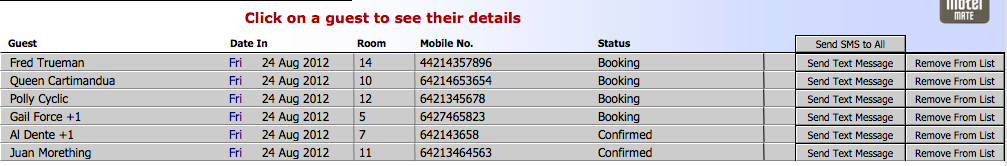
You have the option of sending your SMS template message to all or individually. You can also remove from the list any guests you want exempted from this process.
Tip: If you wish to send messages 2 days in advance for instance, then change the date on the Utilities menu to tomorrow's date first.